
Bridge-to-Africa
Meeting Time
Tuesday 6PM
Project Description
In the modern day, the Internet is used as an educational tool full of information. However, primarily visually-based web pages are exceedingly difficult for students who are blind to extract necessary information efficiently and audio-based educational learning tools such as standalone screen readers leave students passive. Furthermore, access to refreshable Braille displays are difficult due to high costs. The purpose of this project is to help students who are visually impaired to navigate the internet. Braille literacy is highly tied to employment for people who are visually impaired, however the digital age has seen a decrease in the number of people who are Braille literate.
We are working with a non profit from South Africa named Bridge2Africa and the Sibonile school for the visually impaired to create a two-pronged approach to solving the issue of internet navigation. Using audio and Braille, students using our solution will learn how to utilize the internet as a learning resource, engage with online sources, as well as learn Braille simultaneously. The hardware solution is a 10-character refreshable Braille display powered with solenoids with communication to a user’s computer using Arduino and USB technology. Because the design is built for an educational setting, the individual Braille pins are enlarged for students not fluent in reading Braille. The software has many aspects, but essentially pairs with existing screen readers to allow integration with our hardware. The current software allows the user to set specific hotkeys for navigation, as well as takes in inputs from user-pressed buttons on the hardware. The solution currently works with existing screen readers and can successfully navigate to a page using audio cues and hotkeys. The current hardware prototype consists of the signal chain designed from scratch on breadboards. Further work to be done includes refining parts of the software, adding additional communication features, and scaling down the hardware.
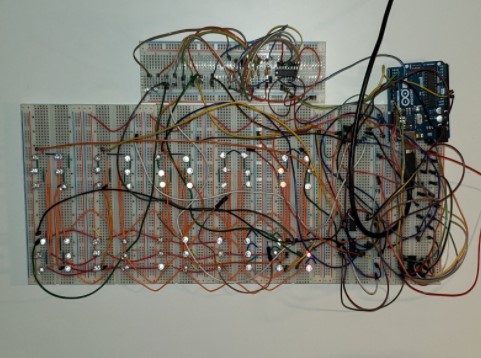
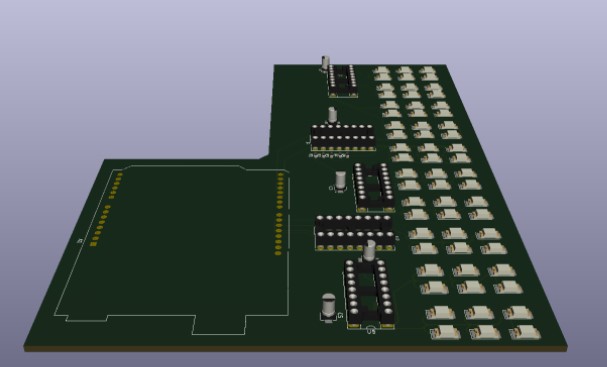
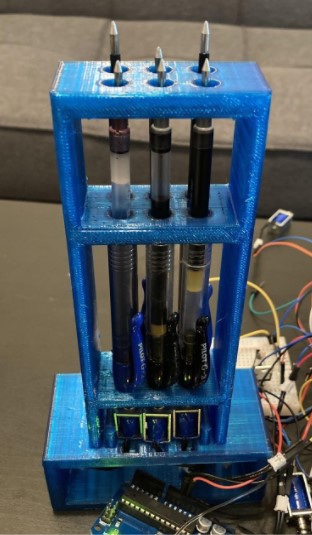
Demonstration:
https://www.youtube.com/watch?v=tTSKhx-hSN4&feature=emb_title
Site built by member for additional educational resources: